產業技術
非相容 SFP 造成 Cisco 交換機 Err-Disable 的解除方式
非 Cisco 相容 SFP 致 Err-Disable 解除方式
Cisco 是台灣最普及的交換機品牌, 也是台灣市佔率最高的交換機. 大多數的網路管理人員多是以 Cisco 為網管入門學習的設備. 正因為如此, 對於 Cisco 互連產品的相容性, 便成為許多網管人必經之痛. 當非思科相容光纖模組插入交換機後, 思科交換機讀取 EEPROM 記憶體內的內碼, 判讀相容與否. 倘若不相容, 我們就會看到類似如下的錯誤訊息. 並且 Cisco 將該 Port 切換至 Err-Disable 狀態. 即便此時插入相容模組, 該 Port 也無法脫離 Disable 狀態, 啟動互連, 形同鎖定狀態.
% PM_SCP-SP-3-TRANSCEIVER_UNSUPPORTED light Unsupported transceiver in LAN port */*
% PHY-4-CHECK_SUM_FAILED optical SFP EEPROM data check sum failed for SFP interface Gi1/0/25
% GBIC_SECURITY_CRYPT-4-VN_DATA_CRC_ERROR light GBIC in port Gi1/0/25 has bad crc
% PM-4-ERR_DISABLE light gbic-invalid error detected on Gi1/0/25, putting Gi1/0/25 in err-disable state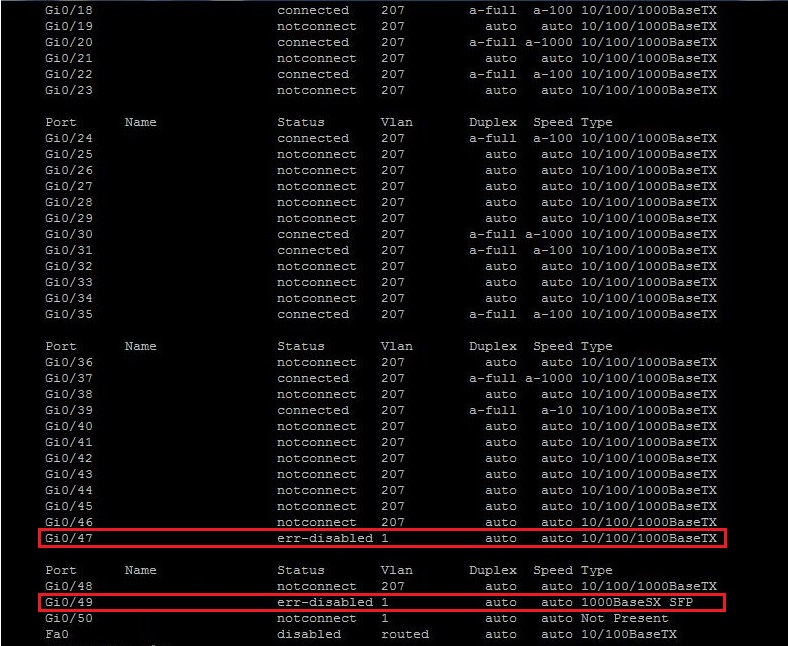
Cisco Port Err-Disable 解除方式
為了解除鎖定狀態, 我們需要針對該 Port 進行重置動作. 將該 Port 關閉後重啟, 以回復非鎖定狀態. 依序輸入下列指令.
| 指令 | 說明 |
|---|---|
| enable | 進入 Privileged EXEC Mode |
| config terminal | 進入 Configuration Mode |
| interface range [interface-id] | 指定作用 Port |
| shutdown | 關閉作用 Port |
| no shutdown | 重起作用 Port |
| exit | 退出 Configuration Mode |
| disable | 退出 Privileged EXEC Mode |
完成以上操作, SFP Port 即恢復成非鎖定狀態. 此時記得要使用相容光纖模組, 否則又將鎖定 SFP Port 了.
允許 Cisco 使用非相容光纖模組
Cisco 也提供一個隱藏指令, 允許使用者使用非原廠光纖模組. 輸入下列指令後, 交換機即可使用他廠光纖模組, 不再觸發 Err-Disable.
| 指令 | 說明 |
|---|---|
| service unsupported-transceiver | 使用非支援的光纖模組 |
| no errdisable detect cause gbic-invalid | 停用非原廠模組的 Err-Disable 偵測 |
輸入上述指令後, Cisco 交換機會顯示如下之警示訊息. Cisco 公司不對他廠的光纖模組提供服務.
Warning: When Cisco determines that a fault or defect can be traced to the use of third-party transceivers installed by a customer or reseller, then, at Cisco's discretion, Cisco may withhold support under warranty or a Cisco support program. In the course of providing support for a Cisco networking product Cisco may require that the end user install Cisco transceivers if Cisco determines that removing third-party parts will assist Cisco in diagnosing the cause of a support issue.
